Best browser SSH terminal client with built-in auditing features
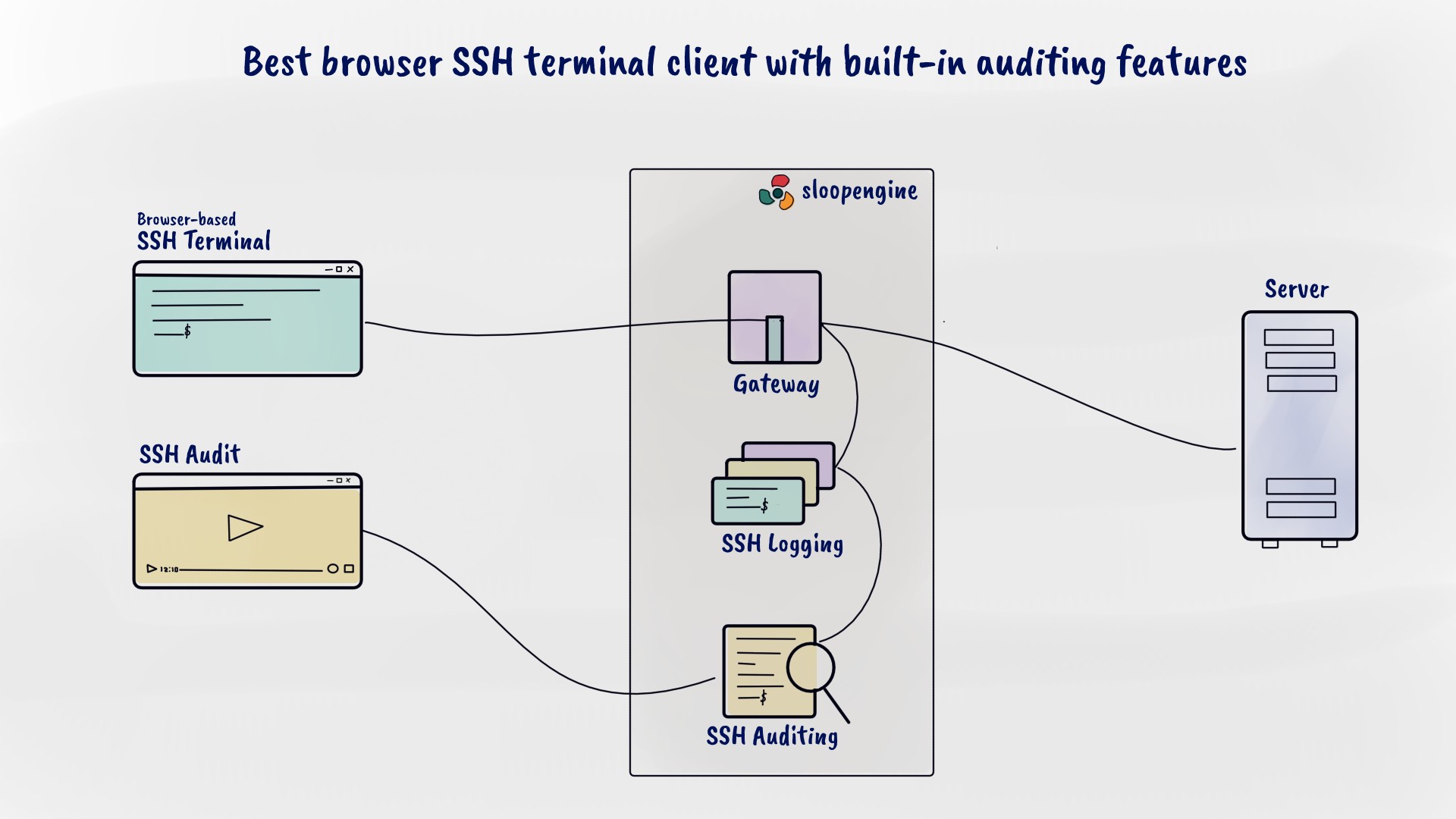
It's always good to know the purpose before choosing a browser-based SSH terminal client. First, let's look at the need for browser-based SSH terminal client over native terminal emulators like GNOME, Terminator, Xterm, iTerm, Guake, Konsole, Tilda. Along with that, we'll see how the SloopEngine browser-based SSH client can help us overcome the security issues associated with native terminal emulators.
SloopEngine browser-based SSH client integrates with other key features to provide secure access, logging, and auditing to your servers.
Purpose of browser-based SSH terminal client
- Protect the SSH private key: Almost all of us distribute the SSH private key to our team members to allow SSH access to production servers. Here, the SSH private key can be easily copied and misused by the team members. We cannot protect the SSH private key while using the native terminal emulators in Linux/Unix operating systems. It leads to a security issue in the business concern, which puts a manager/boss to surf the internet to find the best browser-based SSH client. With SloopEngine browser-based SSH terminal client and SSH auditing features, you can provide SSH access to your team members in a single click without sharing the SSH private key with them. It doesn't matter whether it is on-premises servers or cloud servers like AWS EC2, Google Compute Engine, Azure Virtual Machine.
- Log every SSH connection: The native terminal emulators provide keystroke logging and auditing features that can record/log terminal sessions but cannot centrally manage them. With SloopEngine's SSH logging and auditing feature, you can record every SSH connection established by team members from the browser-based SSH client to your production servers. During the SSH auditing, you can easily retrieve the SSH recordings/logs that are centrally stored and managed by SloopEngine. We can easily track and find the culprit team member with the power of browser-based SSH client and SSH logging & auditing features of SloopEngine.
- Audit the SSH connection in real-time: We cannot live stream a terminal session with native terminal emulators. But, with the SloopEngine live SSH auditing feature, you can live stream every SSH connection launched using SloopEngine browser-based SSH client in real-time, just like a football match. So, you can watch every team member's SSH connection without their knowledge. Also, you can terminate the SSH connection in a single click if you detect any malicious activity.
Above mentioned reasons prove the need for a browser-based SSH terminal client. Without a browser-based SSH client, you cannot centralize SSH access, SSH logging & auditing, and more.
SloopEngine browser SSH terminal client can solve your issue
The browser SSH terminal client is a core component of the SSH access management feature in SloopEngine. That's why it easily integrates with other key features such as SSH logging & auditing and SSH key management in SloopEngine. This combination makes it a more powerful browser SSH terminal client. Checkout the SloopEngine demo to know how it works.
SloopEngine is a cloud-based SaaS product that offers key features such as online IDE, project management, SSH key management, SSH access management, SSH logging & auditing, activity tracker, live chat, and more. Only a web browser is required to use SloopEngine. From software development to production release, all in one service.
Interested? Signup today and try SloopEngine free for 14 days. Thank you.