Prevent developers from downloading Git repository to local machine
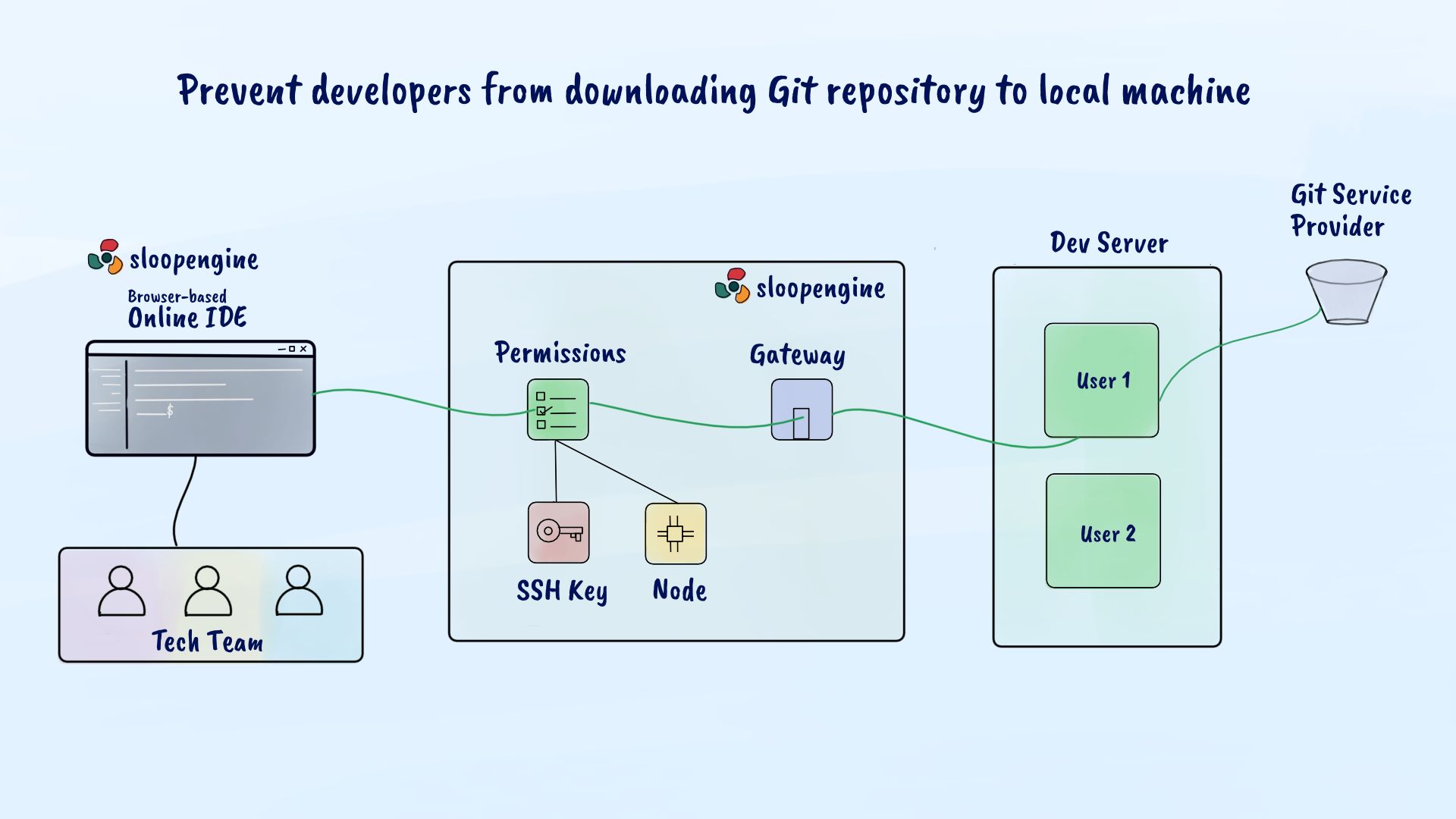
Last decade, all of us have seen enormous growth in the adaptation of Open Source software, especially Git, a version control system to manage source code repositories. Nowadays, Git is widely accepted and used by all types of software-based organizations, because of the momentum gained by services like GitHub, Bitbucket, GitLab etc. Yes, the adaptation rate of Git has increased largely, but what about security?
Understanding Git-based team software development
Initially, the owners or authors of the software project push their source code changes to a remote Git repository from their local machine and then provide access to their developer team members. Usually, the software developers used to clone or download the same Git repository onto their local machine for software development. Once the code changes are completed, they commit the code to the local Git repository and push it to the remote Git repository.
Common issues with Git-based software development process
- Local Git repositories on developer machines: In Git-based software development, each developer typically maintains a local Git repository on their machine. While this fosters flexibility and autonomy, it also presents a potential security challenge. Developers might inadvertently expose sensitive data when pushing changes to remote repositories.
- Ease of remote Git repository creation: Services like GitHub, Bitbucket, and GitLab have made it remarkably easy for developers to create remote repositories. With just a user account, they can swiftly upload their local repositories to these platforms. This convenience can inadvertently lead to the exposure of sensitive organizational data, including credentials, cryptographic keys, and passwords, to remote repositories.
- Limited control over developer activity: Once a developer has access to a remote Git repository, it becomes challenging for an organization to exert granular control over their activities. This lack of oversight can be particularly concerning when it comes to security. Organizations need to find ways to strike a balance between granting developers autonomy and safeguarding sensitive information.
- Security threats: The inadvertent exposure of sensitive data on remote Git repositories represents a significant security threat. Credentials, keys, and passwords, if exposed, can be exploited by malicious actors, potentially leading to data breaches, unauthorized access, and other security incidents.
- Protecting intellectual property: Git repositories often contain a substantial portion of an organization's intellectual property. Consequently, it's crucial not to blindly trust developers with unrestricted access to these repositories. Implementing robust access controls, code reviews, and monitoring mechanisms becomes imperative to safeguard intellectual property.
The Git repositories are the intellectual property of your organization, so don't blindly trust developers. While Git-based development offers numerous advantages, it's essential to be aware of the security risks associated with it. Organizations should adopt a proactive approach to security, combining technology solutions with best practices to mitigate these risks effectively.
Use SloopEngine online IDE to prevent Git repository downloads
Ensuring robust security measures within your organization is paramount, especially when it comes to managing your Git repositories during software development. Traditional methods of allowing developers to download Git repositories to their local machines can pose significant security threats. However, with SloopEngine's innovative online Integrated Development Environment (IDE), you can eliminate this risk.
Our online IDE offers a seamless solution. When launching it, the associated Git repository is securely downloaded onto a remote server workspace, thereby preventing developers from downloading it to their local machines. This ensures that your developers can only access and work with the source code via the web-based code editor.
The SloopEngine online IDE, akin to a web-based code editor, operates effortlessly on all major web browsers such as Chrome, Firefox, Safari, and more. Any modifications made within this online environment are automatically synchronized within the user's workspace on your server.
Once your developers have completed their code changes, they can directly push these changes to the remote Git repository from the server workspace. This is facilitated through a secure SSH connection using SloopEngine's web SSH terminal, guaranteeing the integrity and security of your codebase.
In essence, SloopEngine's online IDE serves as an impenetrable barrier, preventing your developers from downloading Git repositories to their local machines, thereby safeguarding your organization's data and source code.
Ready to enhance your organization's security and streamline your development process? Sign up today for our free trial and experience the benefits firsthand. Thank you for considering SloopEngine for your development needs.